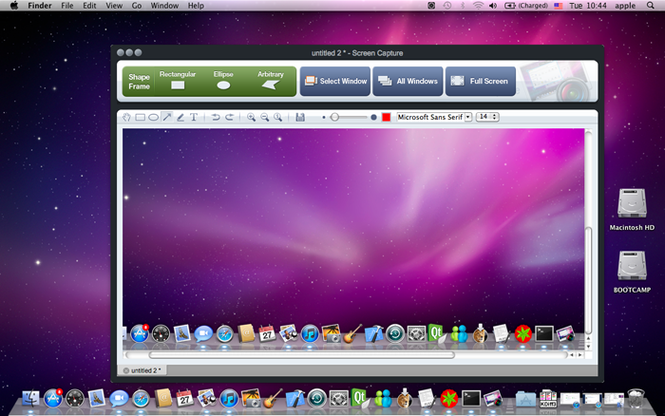Ondesoft Screen Capture for Mac 1.16.4
Ondesoft Screen Capture for Mac 1.16.4
Ondesoft Screen Capture for Mac provides a variety capture options for you to take any snapshot of exactly what you need. It is a image editing tools to highlight specific portions of your image, or to personalize your picture for friends and family.
Last update
26 Oct. 2016
| old versions
Licence
Free to try |
$29.00
OS Support
Mac
Downloads
Total: 1,650 | Last week: 0
Ranking
#62 in
Other Tools
Publisher
Ondesoft
Screenshots of Ondesoft Screen Capture for Mac
Ondesoft Screen Capture for Mac Publisher's Description
Ondesoft Screen Capture for Mac is currently the most powerful screen grabbing utility on Mac OS, by which you can easily capture any part on your Mac desktop such as rectangular or ellipse region, freehand region, full screen, active/all windows or scrolling windows from any webpage or applications and so on.
The knobs on the sides and corners can be used to resize the frame according to your need. The transparent frame makes you see the content and icon through it. In addition, screen magnifier with hotkey instructions that can be hidden or displayed can help capture the exact region as you want.
Features of Ondesoft Screen Capture for Mac:
1. All-In-One screen capture tool on Mac, quickly capture your full screen, a region of your screen, or scrolling window contents.
2. Grabbing your entire desktop, rectangular or ellipse region, a window and all windows can be done with just only one click.
3. Arbitrary Snap Function allows you to create a shape that tailor suits your desired image.
4. Timer Screen are delayed as long as you like to set up what you want to capture on Mac-like a menu-then snag it when you're ready.
5. Screen magnifier can magnify edges of frame to help capture area on your screen accurately.
6. Set Hotkeys and make the fastest image capturing program even quicker.
7. Add some effects with Grab Tool, Text Tools, the Brush Tool, Custom Shape Tools, and an easy to use Arrow Tool.
8. Save your captured image in a wide variety of image formats, including PNG, BMP, TIFF, PPM, XBM, XPM, ICO, JPEG, JPG, and TIF.
9. Options in the Preference Panel allow even more customization of the Timed Screen Function, the Magnification Window, Launch Options, and many more aspects of the Ondesoft Screen Capture.
10. Save your grabbed images directly to the desktop or copy them straight to the mac clipboard.
System Requirements:
Mac OS X 10.6.0 - 10.8.2
The knobs on the sides and corners can be used to resize the frame according to your need. The transparent frame makes you see the content and icon through it. In addition, screen magnifier with hotkey instructions that can be hidden or displayed can help capture the exact region as you want.
Features of Ondesoft Screen Capture for Mac:
1. All-In-One screen capture tool on Mac, quickly capture your full screen, a region of your screen, or scrolling window contents.
2. Grabbing your entire desktop, rectangular or ellipse region, a window and all windows can be done with just only one click.
3. Arbitrary Snap Function allows you to create a shape that tailor suits your desired image.
4. Timer Screen are delayed as long as you like to set up what you want to capture on Mac-like a menu-then snag it when you're ready.
5. Screen magnifier can magnify edges of frame to help capture area on your screen accurately.
6. Set Hotkeys and make the fastest image capturing program even quicker.
7. Add some effects with Grab Tool, Text Tools, the Brush Tool, Custom Shape Tools, and an easy to use Arrow Tool.
8. Save your captured image in a wide variety of image formats, including PNG, BMP, TIFF, PPM, XBM, XPM, ICO, JPEG, JPG, and TIF.
9. Options in the Preference Panel allow even more customization of the Timed Screen Function, the Magnification Window, Launch Options, and many more aspects of the Ondesoft Screen Capture.
10. Save your grabbed images directly to the desktop or copy them straight to the mac clipboard.
System Requirements:
Mac OS X 10.6.0 - 10.8.2
Look for Similar Items by Category
Feedback
- If you need help or have a question, contact us
- Would you like to update this product info?
- Is there any feedback you would like to provide? Click here
Beta and Old versions
- Ondesoft Screen Capture for... 1.07.37
- Ondesoft Screen Capture for... 1.07.36
- Ondesoft Screen Capture for... 1.07.35
- Ondesoft Screen Capture for... 1.07.34
- Ondesoft Screen Capture for... 1.07.33
- Ondesoft Screen Capture for... 1.07.29
- Ondesoft Screen Capture for... 1.07.28
- Ondesoft Screen Capture for... 1.07.23
- Ondesoft Screen Capture for... 1.07.22
- Ondesoft Screen Capture for... 1.07.19
- Ondesoft Screen Capture for... 1.06
Popular Downloads
-
 Windows XP Service Pack 3
SP 3
Windows XP Service Pack 3
SP 3
-
 Iggle Pop
1.0
Iggle Pop
1.0
-
 Zuma Deluxe
1.0
Zuma Deluxe
1.0
-
 Minecraft
1.8.1
Minecraft
1.8.1
-
 Mozilla Firefox
108.0...
Mozilla Firefox
108.0...
-
 Antares Autotune VST
7.1.2...
Antares Autotune VST
7.1.2...
-
 WhatsApp Messenger
0.2.1880
WhatsApp Messenger
0.2.1880
-
 Age of Empires
1.3.1
Age of Empires
1.3.1
-
 Call of Duty 4: Modern Warfare
1.7.1
Call of Duty 4: Modern Warfare
1.7.1
-
 Adobe Audition
CC
Adobe Audition
CC
-
 Adobe Illustrator
CC
Adobe Illustrator
CC
-
 Microsoft PowerPoint 2010
10.1.9
Microsoft PowerPoint 2010
10.1.9
-
 Outlook Express
5.0.6
Outlook Express
5.0.6
-
 Adobe Photoshop Lightroom
5.6
Adobe Photoshop Lightroom
5.6
-
 Sylenth1
2.2
Sylenth1
2.2
-
 Windows 7 (SP1 included)
7
Windows 7 (SP1 included)
7
-
 7-Zip
1.7.1
7-Zip
1.7.1
-
 BitTorrent
7.4.3...
BitTorrent
7.4.3...
-
 Adobe After Effects
CS6
Adobe After Effects
CS6
-
 Adobe Premiere Pro
14.3.0.38
Adobe Premiere Pro
14.3.0.38